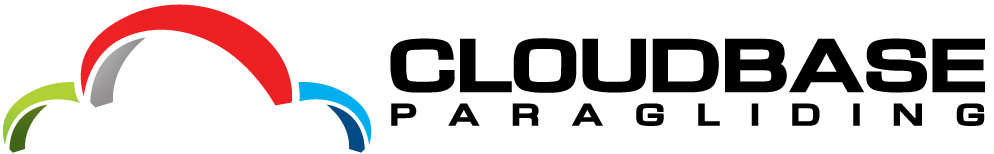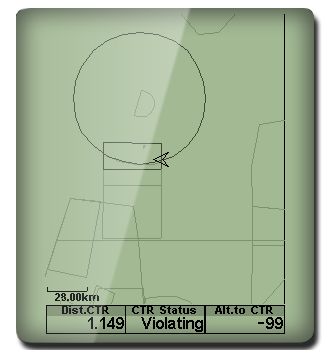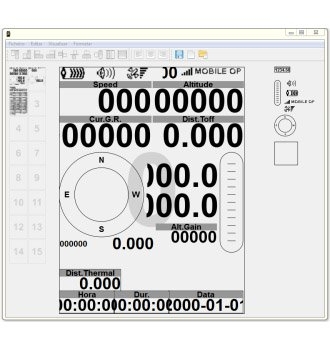We are the Australian Flymaster Importer. If you can add this product to your cart, this means that it is in stock. No waiting is required, and we can ship to you in most cases on the very next business day.
CLICK HERE TO QUICKLY AND EASILY COMPARE FLYMASTER MODELS
Don’t get caught in airspace!
With Flymasters 3D airspace warning system you will have ample information to navigate around restriced airspace zones.
Airspace
The Flymaster 3D airspace avoidance system provides tools to manage airspaces. Restricted areas can be seen in an embedded Map, or on dedicated page. The Map can be complemented with numerical, and text information using data fields. The Critical Airspaces dedicated page can be used to see detailed information about areas that are close to the pilot.
In addition to graphic information, audible alarms and page triggers will ensure that even the most inattentive pilots does not miss critical information. For example when flying near a restricted area an alarm is issued and the airspace page automatically enabled.
Taking advantage of the SD card storage capacity the instrument provides worldwide airspace data (more info). Pilot can fly from country to country without any concerns about changing airspace data files.
Know Where You Are
Learn more about Maps

Design your own instrument
Need more or less data on your flight screens, with Flymasters’ unique Designer you can create the instrument you like and need for your style of flying.
Designer
Taking advantage of the Flymaster NAV SD graphic processor, which also allows gray scales and increased definition graphics, pilots can customize their own multiple screen pages using the new Flymaster Designer.
Using the designer users can add, resize or move objects, and increase the font size of text, allowing users of any age (and eye-sight quality) to get the most out of their unit.
The Flymaster Designer is a free application allowing users to design and manage, the screen layout of Flymaster instruments, and update the firmware. An unlimited number of layouts can be created,and shared with other users.
Cloud Flights

Thermal Efficiently

Flymasters’ unique thermal ball will help you find the thermal core quicker and the zero buzzer make sure don’t fly past lift.
The Thermal Core Map is one of the most useful, and exclusive feature of the NAV SD. This map corresponds to a black dot which is shown inside the inner navigation wheel. During a thermal climb the NAV SD keeps track of the strongest climb values and graphically represent the strongest one by a dot. The pilot can then search for a new core and if needed return to the last one by following the dot.
Another well known feature is the Buzzer Sound which is produced when the rate of climb is close to, but has not yet reached the specified Climb threshold. Since the Buzzer starts earlier than the normal vario sound is an amazing companion in flight allowing the pilot to pick-up thermals he would have usually missed.
Expandable
Flight Sharing


You can use GPSDUMP or any other compatible tool, for Flight Sharing. Just connect your GPS SD to your MAC / PC (windows) and with a few clicks you can download and share your flights, in several well known databases like Xcontest, Leonardo, or DHV.